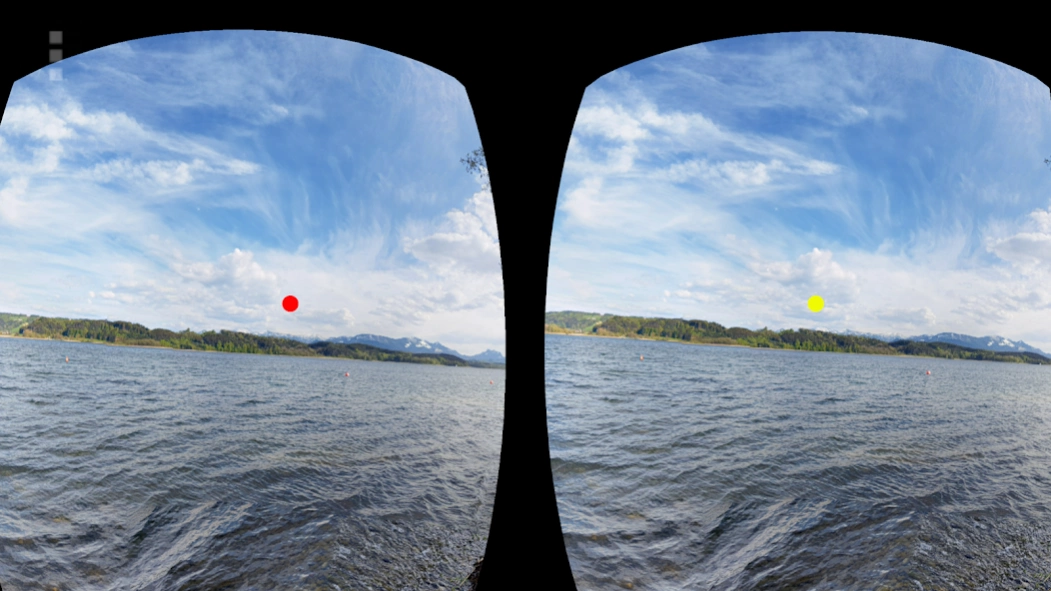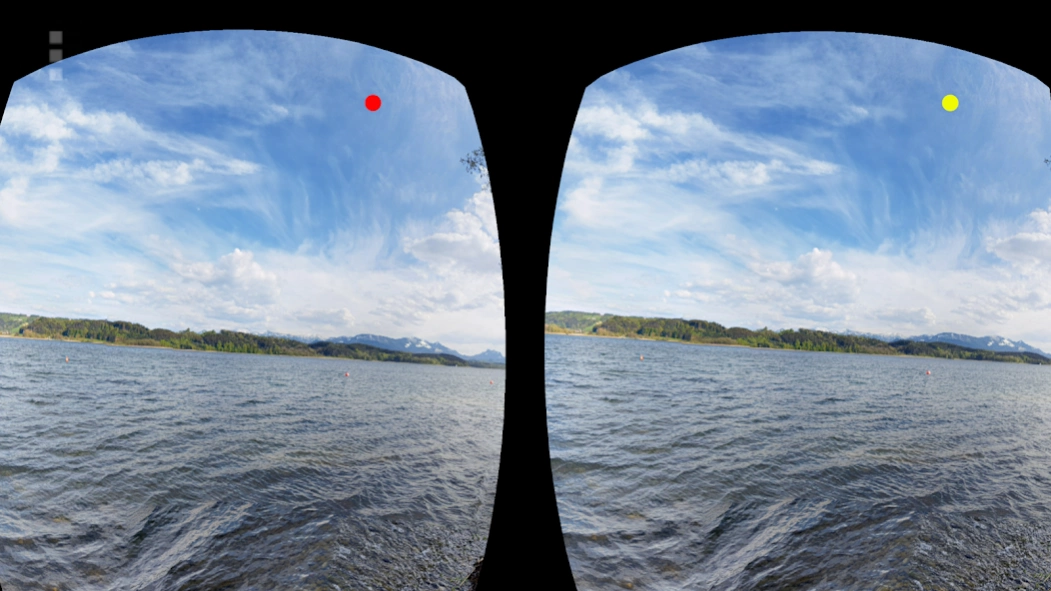VRAugentraining Visualtraining 5
Free Version
Publisher Description
VRAugentraining Visualtraining - Augentraining vision therapy with VR goggles or Cardboard (VR Eye Trainer)
With this VR eye training app you can easily train your eye muscles. (VR glasses are required!)
Put on your VR glasses and follow the point on the background image with your eyes.
The app is free, with no ads and no permissions!
Eye training to train the eye muscles and combat long-sightedness (presbyopia).
The strength of the lens and the strength of the surrounding ciliary muscles are the cause of presbyopia. You can keep your eyes “fit” by regularly alternating between distance and near vision (accommodation).
Reviews:
The app is free, without advertising and without permissions, but I am happy about every good rating in Google Play (even after every update). The positive reviews and comments allow me to further improve the app. Thank you!
DISCLAIMER
There is no guarantee for the effectiveness of VR eye training.
DISCLAIMER:
Eye exercises are not guaranteed to give perceptible/substantial results.
About VRAugentraining Visualtraining
VRAugentraining Visualtraining is a free app for Android published in the Health & Nutrition list of apps, part of Home & Hobby.
The company that develops VRAugentraining Visualtraining is Brunnlechner - Apps made in Germany. The latest version released by its developer is 5.
To install VRAugentraining Visualtraining on your Android device, just click the green Continue To App button above to start the installation process. The app is listed on our website since 2023-11-16 and was downloaded 2 times. We have already checked if the download link is safe, however for your own protection we recommend that you scan the downloaded app with your antivirus. Your antivirus may detect the VRAugentraining Visualtraining as malware as malware if the download link to brunnlechner.vr.augentraining is broken.
How to install VRAugentraining Visualtraining on your Android device:
- Click on the Continue To App button on our website. This will redirect you to Google Play.
- Once the VRAugentraining Visualtraining is shown in the Google Play listing of your Android device, you can start its download and installation. Tap on the Install button located below the search bar and to the right of the app icon.
- A pop-up window with the permissions required by VRAugentraining Visualtraining will be shown. Click on Accept to continue the process.
- VRAugentraining Visualtraining will be downloaded onto your device, displaying a progress. Once the download completes, the installation will start and you'll get a notification after the installation is finished.